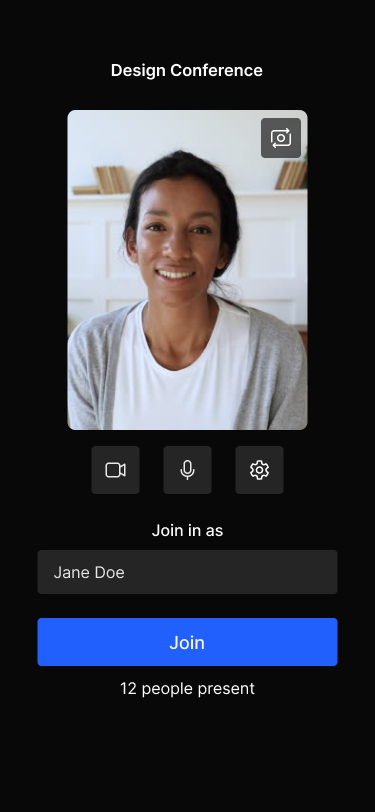DyteSetupScreen
A widget that provides a well-built setup screen using our exportable components itself. This widget integrates with the Dyte UI Kit and gives our setup page as a widget.
info
DyteProvider needs to be added above DyteSetupScreen which will manage dyte client object for polls screen by itself.
Usage
Here is a basic example of how to use the DyteSetupScreen in your Flutter app:
DyteSetupScreen(
selectedAudioDevice,
selectedVideoDevice,
);
Here, selectedAudioDevice and selectedVideoDevice can be fetched using dyteClient.getSelectedAudioDevice() & dyteClient.getSelectedVideoDevice() respectively.
Screenshot